
- Видео 56
- Просмотров 7 247 973
indemmand
Добавлен 2 мар 2010
We are a Computer Repair Store in the city of Altadena, CA. 91001. We replace dc jack,LCD screens, repair imacs,macbook, macbook pro. For more details about us visit our website
UEFI Boot Option Removal on Windows 8- Part 2
How to remove the UEFI Boot Option on Windows 8 Computer Systems. This process will show you how to remove or disable the UEFI Boot on any Windows 8 System HP 2000 Laptop Windows 8 Virus Removal *** Note if you need to know what UEFI is... Check out this site:en.wikipedia.org/wiki/Unified_Extensible_Firmware_Interface..
Просмотров: 2 495
Видео
Windows 8 Restore Process - Toshiba Satellite Laptop
Просмотров 12 тыс.9 лет назад
Windows 8 Restore Process - Toshiba Satellite Laptop
How to create Windows 8 recovery disc with Toshiba Satellite
Просмотров 2,2 тыс.9 лет назад
How to create Windows 8 recovery disc
Windows 7 Failed To Install-Fixed
Просмотров 15 тыс.9 лет назад
Windows 7 Failed To Install Error. This error comes up when you have a bad or defective hard drive. The installation disc is fine,. All you need to do is replace the hard drive.
How to Delete or Forget Wireless Network Profiles in Windows 8
Просмотров 39 тыс.9 лет назад
How to Delete or Forget Wireless Network Profiles in Windows 8 How to Delete or Forget Wireless Network Profiles in Windows 8.1
Malware? How To Remove Search.InstallMac.com from Safari MAC OS X
Просмотров 25 тыс.9 лет назад
Remove Search.InstallMac.com from Safari MAC OS X How to uninstall Search.InstallMac.com from a mac How to uninstall Search.InstallMac.com from apple computer How to uninstall Search.InstallMac.com from a mac download the uninstaller.dmg from the below site. www.installmac.com/downloads/Uninstaller.dmg
How to manage wireless settings on windows 8
Просмотров 1,6 тыс.9 лет назад
how to manage wireless setting on windows 8. 1.) Show all wireless profiles on the PC ( type the following) netsh wlan show "profiles" 2.)Delete a profile (ProfileName in my case was"IT") netsh wlan delete profile name="ProfileName" 3.) Now you can select your wifi from the list of networks. ( type the following) If this video helped you, please subscribe and click like on the video. If you hav...
Windows cannot install required files error-Fixed Part 2
Просмотров 209 тыс.10 лет назад
Windows cannot install required files on Windows 7 error. This video was created to help you fix the Windows cannot install required files error on windows 7 or any OS before you purchase a new hard drive. In this video we will show you that the problem is on the computer's hardware. This particular system will not allow me to install any other version of windows but Windows 7 Professional. Aga...
Windows 8 Updates Not Installing
Просмотров 7 тыс.10 лет назад
Windows 8 Updates Not Installing Shows 0% always. This happen after removing some malware on a windows 8 system. I thought it was the operating system and it's just the way windows 8 works.. It never shows a progress percentage and it just changes to 100% and starts installing.
Malware? How to Remove ams1.ib.adnxs Virus from a Mac
Просмотров 25 тыс.10 лет назад
This video was created to show you how to remove the ams1.ib.adnxs.com pop up virus.. Please excuse the movement of the camera but I'm recording with one hand and removing the malware with the other hand.. Here's a list of the files that need to be removed: /Library/Application Support/VSearch /Library/LaunchAgents/com.vsearch.agent.plist /Library/LaunchDaemons/com.vsearch.daemon.plist /Library...
Preparing Automatic Repair on Windows 8-Fixed
Просмотров 1,6 млн10 лет назад
This video was created to show you how to restore your computer from an automatic repair loop on Windows 8. Please backup your personal files before resetting the computer to factory settings. This process will take around 3 to 4 hours to complete. FOR ALL HP LAPTOPS THE RESTORE KEY IS F11. YOU HAVE TO CHECK ONLINE FOR THE HOT KEY FOR YOUR TYPE OF LAPTOP. THE PROCESS IS THE SAME AFTER YOU ACCES...
Windows 8 Safe Mode Boot
Просмотров 135 тыс.10 лет назад
How to boot to Safe Mode on a Windows 8 system. Click on settings and click on restart
How to Restore Windows 8 to Factory Settings using an HP Envy M6
Просмотров 135 тыс.10 лет назад
How to Restore Windows 8 to Factory Settings/Reset HP Envy M6
How to create Windows 8 Recovery Disc HP Envy M6
Просмотров 8 тыс.10 лет назад
How to create Windows 8 Recovery Disc HP Envy M6
How to boot to DVD or Flash Drive on a Windows 8 HP Laptop
Просмотров 95 тыс.11 лет назад
How to change the boot order on a HP Pavilon G7 with Windows 8 How to boot to DVD or Flash Drive on a Windows 8 HP Laptop
How to Boot to UEFI Options using an HP Pavilon Laptop with Windows 8
Просмотров 92 тыс.11 лет назад
How to Boot to UEFI Options using an HP Pavilon Laptop with Windows 8
How to Boot to VAIO CARE Rescue Mode on a Sony Laptop with Windows 8
Просмотров 87 тыс.11 лет назад
How to Boot to VAIO CARE Rescue Mode on a Sony Laptop with Windows 8
How to restore windows 8 on a Toshiba Satellite C855
Просмотров 26 тыс.11 лет назад
How to restore windows 8 on a Toshiba Satellite C855
How to Boot to DVD on a Toshiba Satellite C855 with Windows 8
Просмотров 59 тыс.11 лет назад
How to Boot to DVD on a Toshiba Satellite C855 with Windows 8
How to boot into UEFI Settings on a Toshiba Satellite C855 Windows 8
Просмотров 58 тыс.11 лет назад
How to boot into UEFI Settings on a Toshiba Satellite C855 Windows 8
How To Boot Into Safe Mode On Windows 8
Просмотров 50611 лет назад
How To Boot Into Safe Mode On Windows 8
Toshiba Satellite C675D Bios Password Removal
Просмотров 7 тыс.11 лет назад
Toshiba Satellite C675D Bios Password Removal
UEFI Boot Option Removal/Disable on Windows 8
Просмотров 1,2 млн11 лет назад
UEFI Boot Option Removal/Disable on Windows 8
Toshiba Satellite C850 Bios Password Removal
Просмотров 54 тыс.11 лет назад
Toshiba Satellite C850 Bios Password Removal
Toshiba Satellite Pro L650 Bios Password Removal
Просмотров 16 тыс.11 лет назад
Toshiba Satellite Pro L650 Bios Password Removal
How to Add Shutdown and Restart Shortcuts to Windows 8 Start Screen
Просмотров 45911 лет назад
How to Add Shutdown and Restart Shortcuts to Windows 8 Start Screen
Sony Viao PCG-61611L Not Turning on -Fixed
Просмотров 97 тыс.11 лет назад
Sony Viao PCG-61611L Not Turning on -Fixed
Toshiba Satellite M305D No Video-Fixed
Просмотров 11 тыс.11 лет назад
Toshiba Satellite M305D No Video-Fixed
How to create Shutdown,Restart,Logoff Shortcuts on Windows 8
Просмотров 6 тыс.11 лет назад
How to create Shutdown,Restart,Logoff Shortcuts on Windows 8
Toshiba Satellite M305D Bios Password Removal
Просмотров 3,7 тыс.11 лет назад
Toshiba Satellite M305D Bios Password Removal



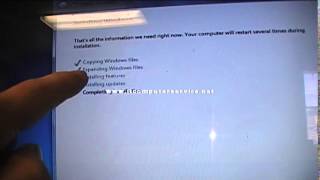





i wasnt able to access system restore options while having this error... it would go into a black screen after the msg "preparing automatic repair" and then nothing... i have a Pavilion HP with win 8.1, 4 months old. F7 would not work neither F11... it will continue to go on to a black screen and no more options. the only thing that worked for me was F2, where i was able to make a system extensive test: processor check passed, HD smart check passed, HD short DST check FAILED. i called hp cust serv and they concluded the HD will have to be replaced, this is Not a windows issue. luckly i am still under warranty. hope this info was of service.
thanks bro ;-)
but how do i get safe mode if i cant make it to desktop!?
a regular refresh i get ""THE DRIVE WINDOWS IS INSTALLED IS LOCKED"" and a full reset i get ""a required drive partition is missing""
How would I back stuff up before doing this?
work you are the best!!!!!! gracias amigo!!!!
What f1-12 Button do you press in a ACER?
Thanks for the information and guidance fixed me right up .
thank man great video. you are the man (Y)
Doesn't work.
I did the same error on the bottons. I hit them both at the same time and it went back to attempting repairs loop. I finally got it. Hold F11 down , keep it down, then with other finger just hit power button quickly once. Continue to hold F11 till you see your screen again with the HP Logo, then release the F11. Worked for me on a HP G6 Pavillion. Thanks Dude!
Help! My window 8 has gone to boot manager and show no option. Please help me!
It Worked! Dude you saved my ass!!!
Thank you so much, Youre a lifesaver!!
thank you this helped me a lot ✌🏻️ Thanks thanks
how do u boot from usb?
video mal feito
I have a dell inspiron M531R - 5535 with windows 8.1 and this doesn't work. I've tried every function key and the only options I have are setup (which just tells me the info on the pc) and boot options (i have no idea what the hell to do with that). Any suggestions?
Thanks You very much. Gooooooooooooooooooooooooooooooooooooooooooooooooood
how can I install win7 from win8 ?I looked over 100 videos on youtube but I can not install win7 from win8 ...... please help meeee... i beg you...... my computer is HP 250 G3 serial: cnd4933knn
Holy poo thanks sooo much it works ☺
Ive got a problem Tried ubuntu now got a legit w7 again for my hp dv6 laptop.... It says when trying to say next at the hdd selection: setup was unable to create a new system partition or locate an existing system partition. See the setup log files for more information. How the F do I fix it :(
Hi Channel Admin, thanks for sharing this #Windows7 informative video to us
So error is not fixed. Installing another system as workaround is not a fix! :) Misleading title.
If f11 don't work try holding f12 and power button
Worked for a Toshiba L350. Thank You
i can`t hit righ-click..... please help me... and i can`t forget any wifi .... T_T pleeeeeeease
THANK YOU THIS HELPED ALOT!!!!
Is this going to clean my entire drive or just the C:\> drive?
Thanks!
Grande!!! funziona
Does this work for gateway windows 8?
My parents bought me my laptop form qvc (look it up if u don't know what it is) and whenever u buy something off qvc it is a piece of shit and that happened and I can't even get it past the keyboard screen
thanks alot for uploading its really help full
Perfect. Thank you........<<V'SAT Veera>>
I need help, everytime i hold Off and F11 it brought me to 2 options F2 & F12 idk wat to do!!
I have 5517-1 cant I remove the battery? to reset the password for the bios?
i was gonn a go pay someone to do this for me lol
welll done bro keep it up
thank u so much i have resolved my issue as per ur advise
thanks bro.......
Once I do this and reboot it tells me "that the boot mode has just been changed please enter the code below and press Enter to confirm or press ESC to Continur without Change" but once I reach here only ESC works I can't type in the number code or even press enter and ESC will bring Everything back to Default Ahhhhhhh I can't take it.
Thanks my friend, it was so helpful for me
How can i disable UEFI so it dosent boot straight to os manager? because the grum bootloader is on notebook hard disk in legacy mode but the UEFI keeps superceading the legacy mode?
Omg man ty
I did it and its resetting PC (1%) if it works I will cry
LOL omg
Hi indemmand. I have a Acer Aspire 43530, When trying to install Windows 7 it does the copying windows file but when expanding windows I get this code, 0X8007045D, I tried the tip in your video about bad memory so took one out tried it, (no good) the took the other out and put the first one back in and still nothing,
Hey this was really awesome! I didn't expect to find an answer so quickly. Thank you!
Hi! Is this also applicable for Desktop PC? And if i reset the PC, is Drive D will also be deleted? Thanks! :)